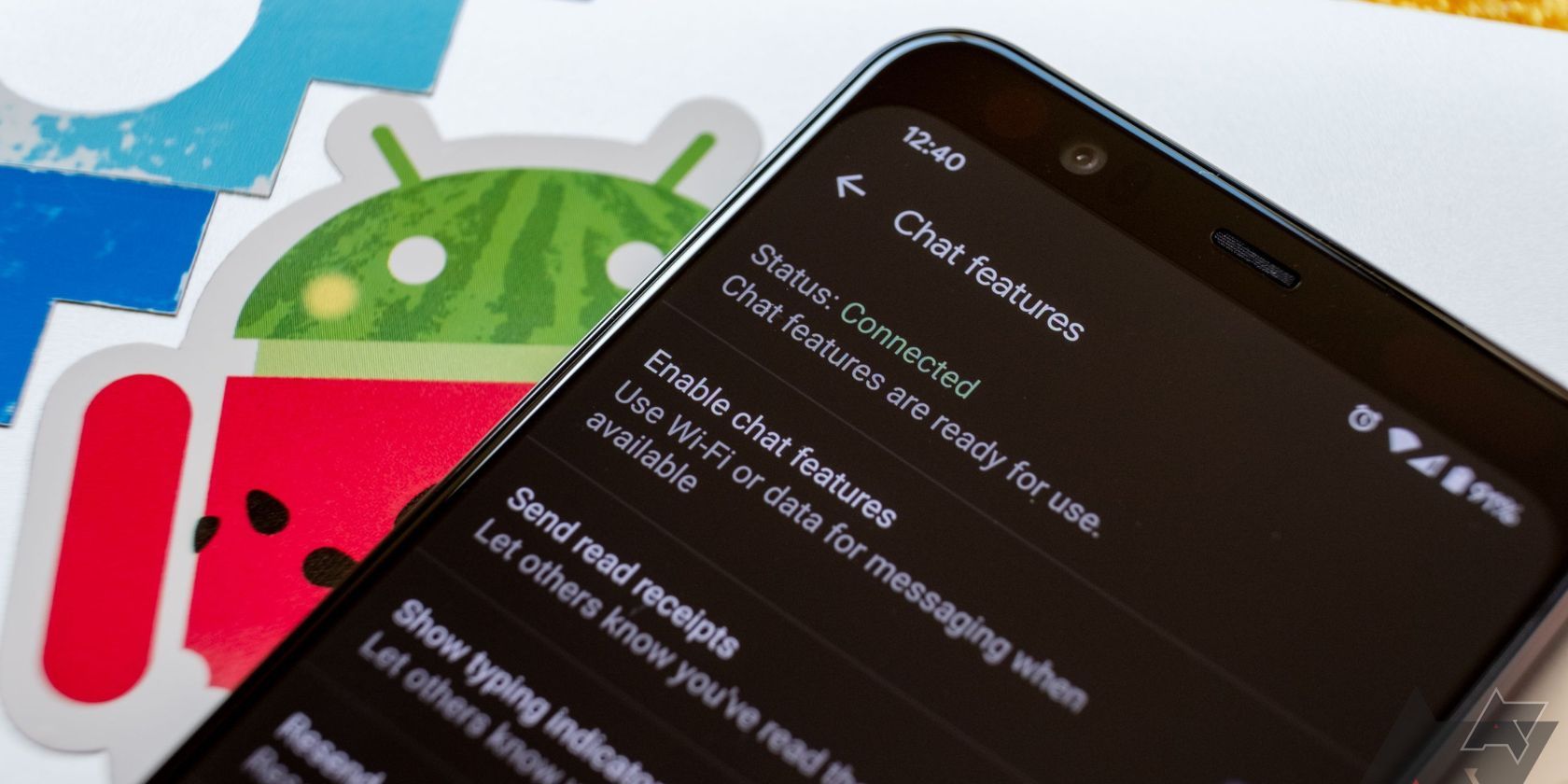Summary
- Google is now preventing RCS from working on rooted Android devices.
- This can cause texts to vanish, not getting delivered, with the Messages app not showing any error.
- Install Magisk and Play Integrity Fix to ensure RCS messaging works on rooted Android phones, despite Google’s restrictions.
Rooting an Android phone is no longer as popular as it was a few years ago. Plus, if you root your phone now, you will run into several issues, like Google Wallet and banking apps not working, as the device will fail the Play Integrity API test. It makes sense for Google to block banking apps and payment functionality on rooted phones for safety and security reasons. But the company is now taking things a step further and has started blocking RCS from working in Google Messages on rooted or bootloader unlocked Android devices.
Google Messages: 18 quick and easy tips for RCS and Chat
Get the most out of Google Messages with these simple tricks
Multiple users on a Reddit thread have shared that RCS is broken on their rooted Android phone, with some reports dating back to late 2023. The rooted phone might pass verification, but the user cannot send or receive RCS messages. This is despite the Messages app showing the phone is successfully connected to RCS.
In some cases, users report their texts vanishing after pressing the send button. Even worse, the Messages app does not show any error when RCS is not working on a device because it is rooted. So, unsuspecting users might not even know why their RCS messages are not going through.
Apparently, Google is also shadowbanning bootloader unlocked devices from using RCS. The company confirmed to 9to5Google that it is blocking rooted devices to prevent spam and abuse and to ensure registered phones follow RCS’ “operating measures.”
Your rooted phone should automatically fall back to SMS/MMS when RCS is not available. However, some users report this did not happen for their existing conversations, and they never received texts sent by the other party.
Thankfully, you don’t have to give up on root to use RCS messaging again. There’s a simple fix available: install Magisk and the Play Integrity Fix. After this, your phone should pass the device integrity test, allowing RCS to work. Every once in a while, the fix might break due to Google rolling out some server-side changes or blocking some device fingerprints. In such cases, you might have to wait for an updated version of the Play Integrity fix.
Google’s move to block RCS on rooted or bootloader unlocked Android devices appears far-fetched. Preventing banking and payment apps from working on rooted phones makes sense from a security viewpoint, but blocking a core communication feature makes little sense.

Michael Johnson is a tech enthusiast with a passion for all things digital. His articles cover the latest technological innovations, from artificial intelligence to consumer gadgets, providing readers with a glimpse into the future of technology.