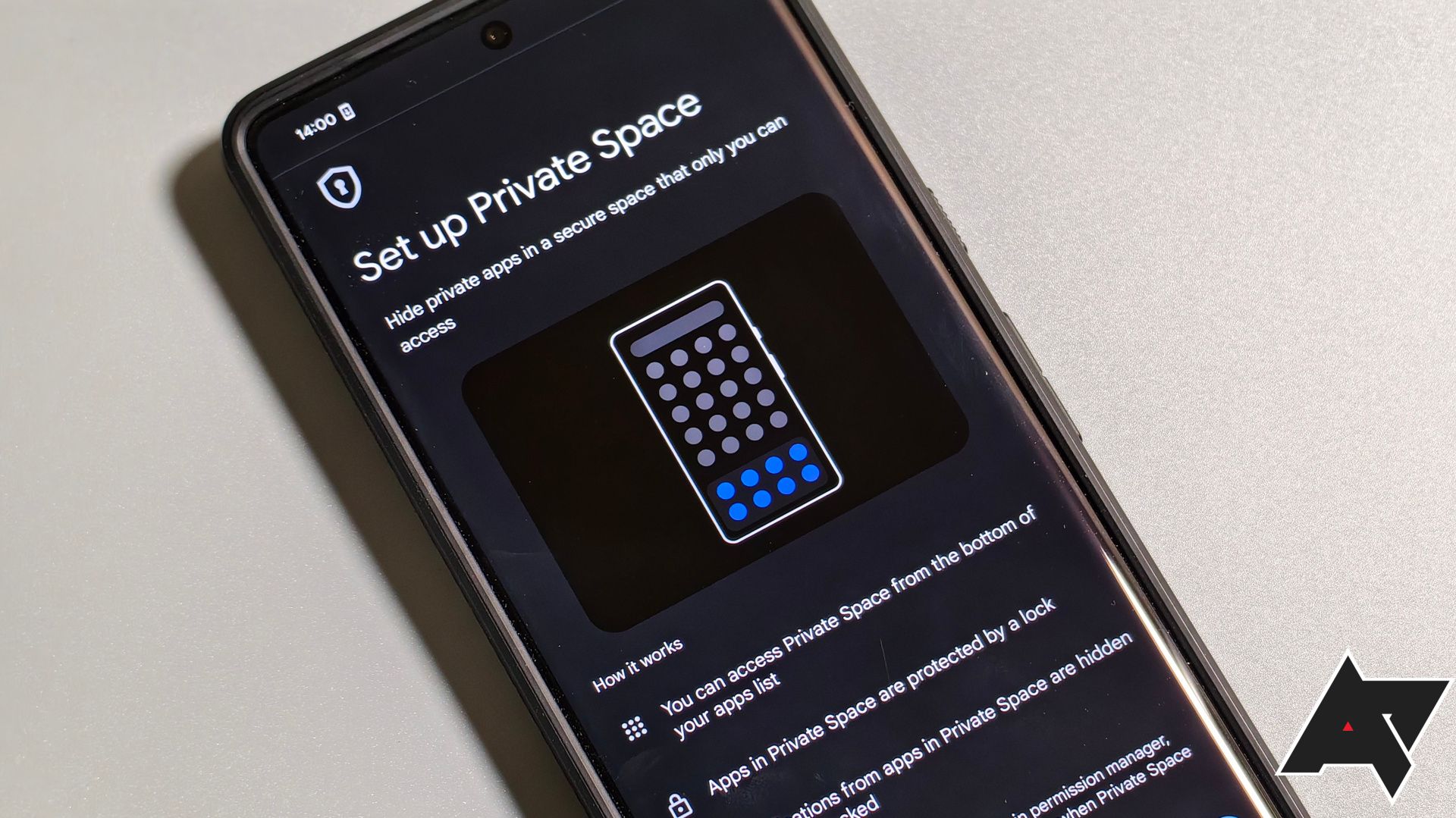Summary
- Android is testing a “Private Space” feature that allows users to hide certain apps in a secure area.
- The setup process creates a new Android profile tied to the primary user, similar to a work profile.
- The feature could be released with Android 15 and will provide a native version of Samsung’s Secure Folder.
For most people, your phone never leaves your sight because it probably has a ton of sensitive and private information, photos, and videos that you don’t want anyone else to see. But there’ll be times when you have to hand your phone over to someone else, in which case you’ll want to hide your most private data before giving it away. Android currently doesn’t natively support hiding your most sensitive apps in a secure area, but it looks like that could change soon thanks to the upcoming “Private Space” feature.
Back with the release of Android 14 QPR2 Beta 1 last month, I spotted a new settings page for a feature called “Private Space”. At the time, I surmised that the feature would let you hide apps on your phone from other people, and now with the release of Android 14 QPR2 Beta 2, I can confirm that this is indeed the case. While analyzing the latest release, I managed to fully enable the new “Private Space” feature, which can be accessed by going to Settings → Security & privacy → Private Space.
Setting up Android’s Private Space feature
The setup process for Private Space creates a new Android profile of type “android.os.usertype.profile.PRIVATE”, which is tied to the primary user like a work profile. Like a work profile, notifications posted by apps running in the private profile are hidden from the primary user when the private profile is locked (i.e., paused). The private profile can be locked behind the primary user’s existing PIN/pattern/password or biometrics or through a new set of credentials. In order to set up the private profile, you have to sign in to a Google Account so that you can install new apps onto the profile from the profile’s instance of the Google Play Store.
The settings for Private Space as well as accessing it from the launcher’s app drawer.
Currently, apps in the private profile can be accessed from the bottom of the app drawer rather than through a separate tab at the top. Google is also testing the ability to access the Private Space by searching for “private space” in the launcher’s search bar, though I wasn’t able to get this feature working. This method of accessing Private Space will be handy in case you want to hide the fact that you’re using this feature.
Android is preparing to add built-in phishing protection
Google is working on a feature that will scan apps for signs of phishing or other deceptive behavior
Given that parts of this feature don’t work right now and that there are still many UI placeholders in the setup process, we don’t know if the UI we’ve shown off is final. It’s likely this feature is being planned for the upcoming Android 15 release which should launch in the fall. Samsung users should rejoice at the introduction of this feature, as it means that Android will finally have a native version of One UI’s beloved Secure Folder feature.

Michael Johnson is a tech enthusiast with a passion for all things digital. His articles cover the latest technological innovations, from artificial intelligence to consumer gadgets, providing readers with a glimpse into the future of technology.