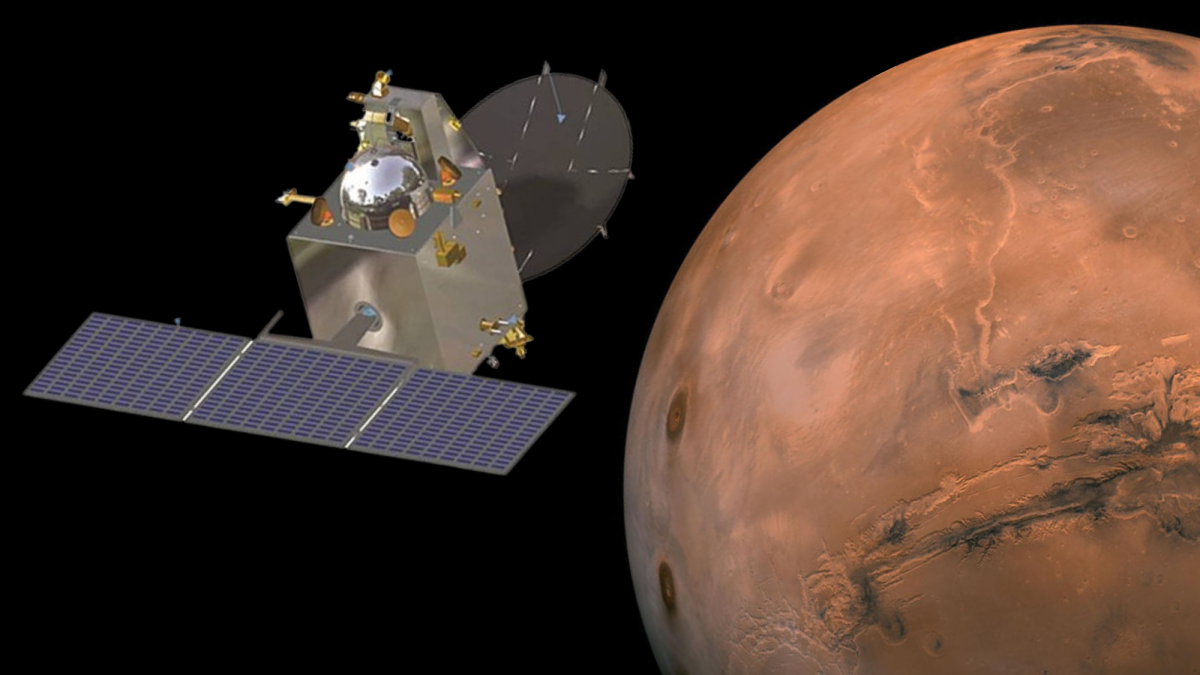How do you share your Apple TV with family?
In today’s digital age, streaming devices have become an integral part of our entertainment setup. Apple TV, with its wide range of content and user-friendly interface, has gained immense popularity among households. But what if you want to share this experience with your family members? Here’s a guide on how to share your Apple TV with your loved ones.
Setting up Family Sharing
To begin sharing your Apple TV, you need to set up Family Sharing. This feature allows up to six family members to share purchases, subscriptions, and even Apple TV channels. To set it up, go to the Settings app on your Apple TV, select Users and Accounts, and then choose Set Up Family Sharing. Follow the on-screen instructions to complete the process.
Creating User Profiles
Once Family Sharing is set up, you can create individual user profiles for each family member. This ensures that everyone has their personalized experience, including their own preferences, recommendations, and even separate watch histories. To create a user profile, go to the Settings app, select Users and Accounts, and then choose Add New User.
Switching between User Profiles
Switching between user profiles on Apple TV is a breeze. Simply go to the Home screen, select the name or profile picture at the top of the screen, and choose the desired user profile. This allows each family member to access their own content libraries and settings effortlessly.
FAQ
Q: Can I restrict certain content for specific user profiles?
A: Yes, Apple TV offers parental controls that allow you to restrict certain content based on age ratings. You can set up these restrictions for individual user profiles.
Q: Can I share my Apple TV with friends who are not part of my family?
A: While Family Sharing is specifically designed for family members, you can still share your Apple TV with friends using the AirPlay feature. This allows you to stream content from your iPhone, iPad, or Mac to the Apple TV.
Q: Can multiple users stream content simultaneously?
A: Yes, Apple TV supports multiple simultaneous streams. Each user can enjoy their favorite shows or movies on their own devices while sharing the same Apple TV.
Sharing your Apple TV with family members enhances the entertainment experience allowing everyone to access their preferred content effortlessly. With Family Sharing and user profiles, each family member can enjoy personalized recommendations and settings, making the Apple TV a true family entertainment hub.

Sarah Wilson is your guide to the latest trends, viral sensations, and internet phenomena. With a finger on the pulse of digital culture, she explores what’s trending across social media and pop culture, keeping readers in the know about the latest online sensations.