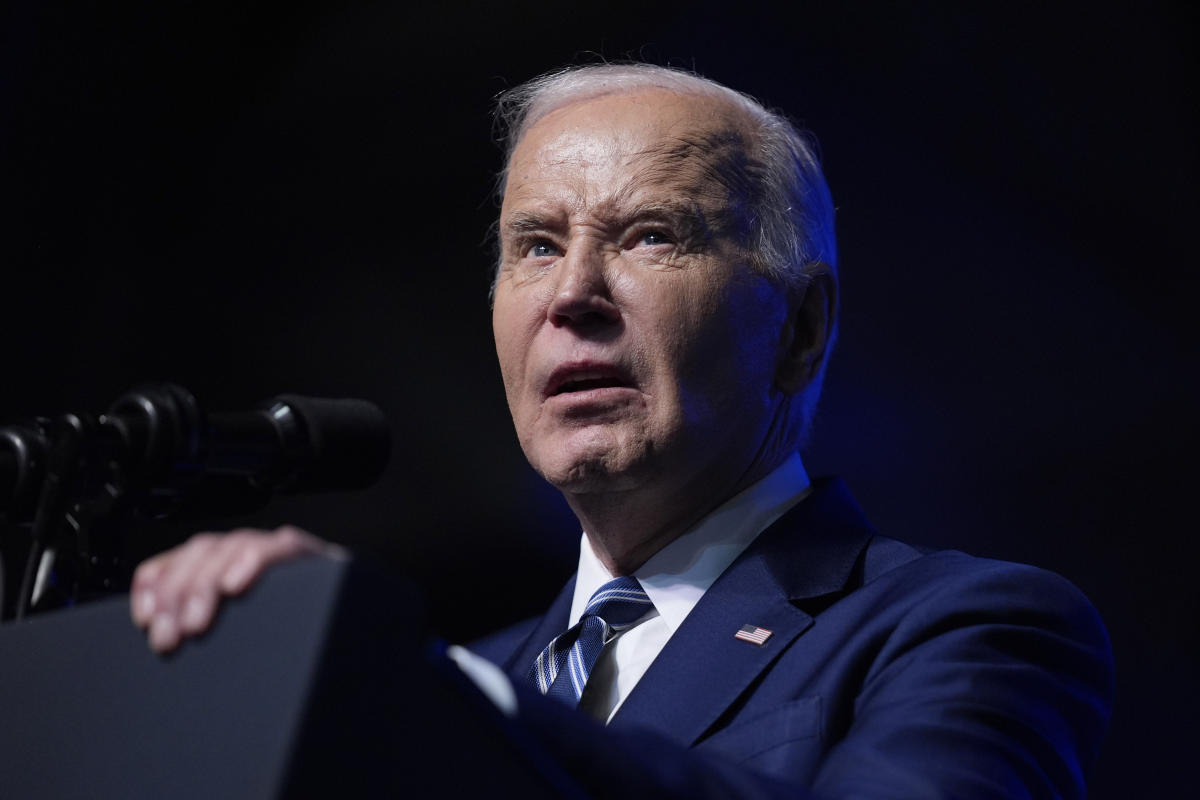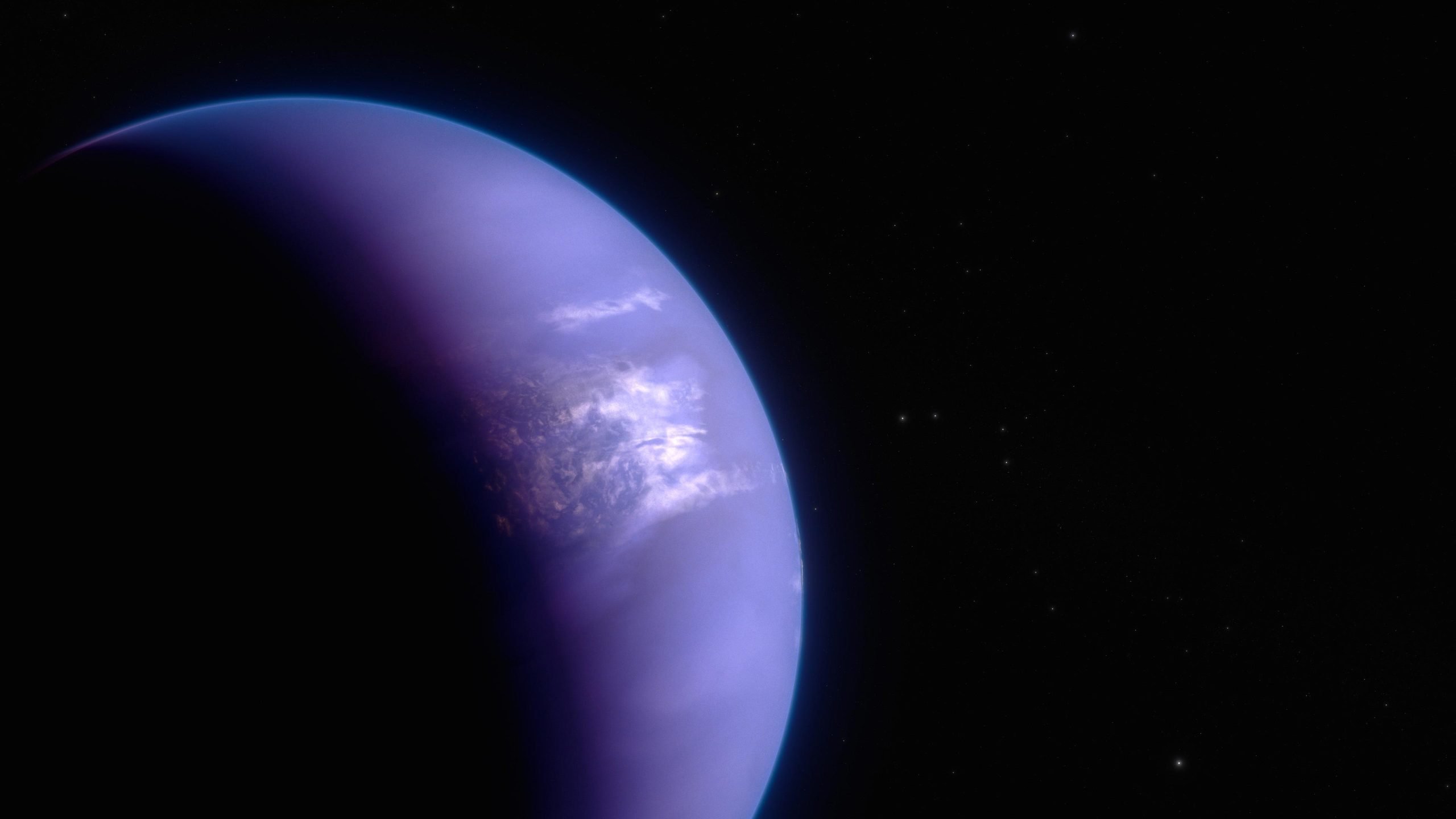No one wants to think about how dirty their phone might be. It’s probably the most high-touch surface in your personal universe, and chances are you frequently set it down on counters, tables, desks and more — areas that get plenty of action and could be crawling with germs. Scientists at the University of Arizona found that cell phones actually carry 10 times more bacteria than most toilet seats.
The good news: We’re going to teach you how to clean your phone properly. Once you get in the habit, you’ll be golden. Speaking of habits, Dr. Emily Martin, a member of the Institute for Healthcare Policy and Innovation and assistant professor of epidemiology at the University of Michigan’s School of Public Health, addresses a familiar one: “Taking a cell phone in and out of the bathroom is kind of like going in there, not washing your hands and then coming back out.” Touché! So don’t bring your phone in there at all!
Most people don’t naturally think to sanitize their phones, but according to several studies, it makes a big difference. Contrary to what you might have heard, deep-cleaning your phone does not require harsh chemicals. Scroll for a quick, easy step-by-step plan.
How to best clean your phone screen in 5 easy steps
According to the FCC, health experts recommend sanitizing your phone at least once a day as a preventative measure.
Per Reader’s Digest, the steps below hail from microbiologist Dr. Charles Gerba and Jessica Ek, cleaning expert and senior director at the American Cleaning Institute.
Step 1: Turn off your phone.
Step 2: Take off the phone’s case, if you have one, for a thorough clean. Ek explained that germs can get caught in a case’s corners and creases.
Step 3: If you have a screen protector that’s cracked, toss it. Bacteria can build up there as well.
Step 4: Wipe your phone’s screen gently with a microfiber cloth.
Even if you don’t do a deep clean every day, make it a point to do step 4. Carolyn Forte, director of the Good Housekeeping Institute’s Home Appliances & Cleaning Products Lab said swiping your phone with a microfiber cloth is most effective if you do it daliy.
With over 50,000 five-star reviews on Amazon, these No. 1 bestsellers are a clear shopper favorite. Each comes in its own bag.
“You don’t have to do a deep clean every day,” Forte said. “But I keep a few microfiber cloths handy at my desk and at home, and I use them to quickly wipe away the grime on my screen every day.”
Step 5: Ensure that you’re getting the camera’s lenses and edges with the microfiber cloth as well. If your photos come out blurry, then it’s definitely time to give your lenses a thorough wipe-down.
How to sanitize your phone and phone case
After giving your phone screen and lenses a surface-layer cleaning, it’s time to sanitize. According to the Economic Times and SellCell, multiple swab tests found that 100% of phone screens contained E. coli and faecal streptococci, found in human and animal excreta. Several other bacteria including P. aeruginosa (commonly found in cockroach feces) and bacillus cereus (responsible for intense food poisoning) were also found on smartphones in large quantities.
You may be tempted to grab some rubbing alcohol, household cleaners, makeup remover or even your hand sanitizer to sanitize your phone, but the folks at CNET and several other tech outlets and experts advise against this.
Many hand sanitizers and household cleaners, especially, have ethyl alcohol and fragrances that may harm your phone, both internally and externally. Experts also told Reader’s Digest that the harsh chemicals in these cleaners can ruin your phone’s screen and digitizers. Instead, you just need one of those microfiber cloths mentioned above and 70% isopropyl alcohol to get the job done — and here’s how.
Step 1: Create a 1:1 (50-50) solution with the 70% isopropyl alcohol and tap water.
This product just has one ingredient, and once diluted with water, is the best expert-approved solution to killing germs on your phone’s surface.
Step 2: Ensure that your phone is still turned off and the case is off.
Step 3: Apply a bit of the alcohol-and-water solution to one of the microfiber cloths.
Step 4: Wipe down the entire phone (front, back, sides, top and bottom) with little force.
Step 5: Wipe down your phone case (including any corners and creases) with the same slightly dampened microfiber cloth.
Step 6: Put the case back on your phone.
How to keep your phone cleaner and germ-free for longer (and with fewer steps)
If you know that you’re like going to forget to add this practice to your daily routine or just don’t feel comfortable wiping your phone down with this completely safe and expert-recommended diluted alcohol solution, there’s one more way to clean your phone with almost no effort on your part.
According to Good Housekeeping, Dr. Gerba recommends using ultraviolet light to sanitize your device — and it actually works. He explains that “UV light damages the nucleic acid of the virus, making it no longer infectious.”
Products like PhoneSoap and simplehuman’s Cleanstation use UV light to thoroughly sanitize phones and other small devices, eliminating 99.99% of germs and bacteria on the surface.
This device is said to kill 99.9% of bacteria across the entire surface of your phone in just five minutes. All you need to do is place your phone in the chamber and the device will automatically lower and raise it when the sanitization process is complete.
First introduced on Shark Tank, the PhoneSoap is one of the first and most trusted UV sanitizers on the market. This model kills 99.99% of germs on your phone in five minutes. All you need to do is open the lid, place your phone inside and close the lid. Once closed, the lightning bold glows to indicate that the sanitization process has begun. When it’s finished, the light will shut off.
Tips to follow to keep your cell phone clean
Now that you know how to properly clean and sanitize your phone, it’s important to be aware of daily practices you should try to avoid so that your phone doesn’t get bogged down with as many germs and bacteria as it once did.
Below, we’ve listed a few of the best expert-recommended tips for reducing the amount of grossness your phone comes into contact with, according to Dr. Charles Gerba, Jessica Ek and experts at Good Housekeeping.
Try to avoid using your phone on public transit: It’s no secret that buses, trains, planes, rideshares and more are breeding grounds for bacteria. From railing and handles to poles and armrests, the germs live on almost every surface and can easily end up on your phone’s screen as a result of you inevitably touching them before touching your phone.
Experts say that it’s best to use your phone in these settings when you’re sitting down and not physically touching a pole or handle.
Do not take your phone with you into the bathroom: A 2018 study released by Bank My Cell found that three in four Americans either call, text, or scroll on their phones while using the restroom. And, as explained Dr. Martin and in the SellCell data outlined earlier in this article, there are so many germs and bacteria floating around on bathroom surfaces. So, it’s just best to avoid taking your phone into that kind of environment to begin with.
Strap your phone on at the gym or stow it away: Let’s face it — gym equipment may not be as thoroughly sanitized as they should. To avoid transferring those germs to your phone, keep your phone away from the equipment via a protective phone strap like the one below or simply stow it away in your pocket (preferably zipped away with a barrier protecting it from the equipment) or in your gym bag.
Clear choice: This phone armband case is water-resistant.
Avoid following recipes on your phone — instead, print them out: Illness-causing bacteria like E. coli and salmonella from raw meat can contaminate your phone without you even knowing, especially if you leave it in the kitchen while you cook.
This cross-contamination can sometimes cause serious illness, so it’s best to keep your phone out of the kitchen when you cook and remember to wash your hands thoroughly both before and after handling raw ingredients when you cook.
This article contains affilate links; if you click such a link and make a purchase, we may earn a commission.

Olivia Martin celebrates the art of living well in her lifestyle articles. She explores topics ranging from travel and fashion to home decor and culinary delights, offering inspiration for readers seeking a balanced and enjoyable lifestyle.